How to make static Home page on Blog or Website
This is very old and easy method and it gave error in mobile if you put simply your blog URL in mobile browser. But this method is good for new blogger. This is very simple to make static home page on blog.
Create new page:
Go to -> pages -> new page -> blank page
Give name of the post -> Home or which you want to put
you can customize your home page URL, Go to permalink which is on right side of your post and click on custom permalink and give your own URL to your home page.
Make it Static Home page:
Go to -> setting -> search preferences -> error and redirection -> custom redirect -> edit
put in From : / (only / nothing else)
put in To: /p/you_home_page_name.html (do not paste complete URL of your blog)
For example if you open my website www.coders-hub.com than it will redirected to http://www.coders-hub.com/p/blog-page_25.html Page.
So put in From : /
and in To : /p/blog-page_25.html
Don't put complete website URL in the box and the above method can cause "Permanently moved" error or "website have too many loop redirect" error. You can't open your blog or website in mobile. I gave the above method for new blogger. If you have good knowledge of blog than try other method to redirect blog or website. I used Java script to redirect mobile site and desktop site in my website: www.coders-hub.com
To take Java script code for redirecting, just comment and i will updated post with code.
Create new page:
Go to -> pages -> new page -> blank page
Give name of the post -> Home or which you want to put
you can customize your home page URL, Go to permalink which is on right side of your post and click on custom permalink and give your own URL to your home page.
Go to -> setting -> search preferences -> error and redirection -> custom redirect -> edit
put in From : / (only / nothing else)
put in To: /p/you_home_page_name.html (do not paste complete URL of your blog)
For example if you open my website www.coders-hub.com than it will redirected to http://www.coders-hub.com/p/blog-page_25.html Page.
So put in From : /
and in To : /p/blog-page_25.html
To take Java script code for redirecting, just comment and i will updated post with code.
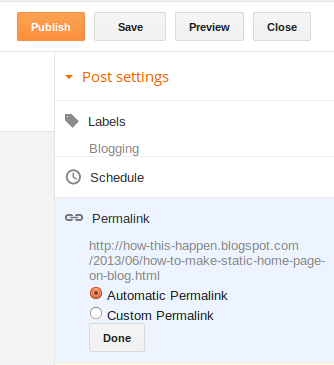

Comments
Post a Comment