How to make invisible Folder in Windows OS
If you don’t want that nobody will see your secret information, images, videos or anything which you want to keep secret than make a Folder and Keep all data in it and use “ATTRIB” command to hide this Folder.
Nobody can see your folder but you have to remember name of the folder to make it visible.
instruction:
1. Click on start button and type cmd in search box than hit, command Prompt will open and go to the directory where your file is present using cd command. For example if your folder is present on desktop than type:
cd Desktop
and click enter button.
2. Let’s say you have a folder ‘MyFolder’ and you want to make it invisible than type this command on command prompt:
attrib +h +r +s MyFolder
Here h is used for hidden.
r is used for read only.
s is used for system.
3. Now you want to see it again than open cmd and go to that directory where your folder was exist and type:
attrib -h -r -s MyFolder
your folder will become visible.
Remember one thing don’t forget your Folder name if u made it invisible otherwise it will become history for you.
So keep something special without knowing anybody and enjoy.
Nobody can see your folder but you have to remember name of the folder to make it visible.
instruction:
1. Click on start button and type cmd in search box than hit, command Prompt will open and go to the directory where your file is present using cd command. For example if your folder is present on desktop than type:
cd Desktop
and click enter button.
2. Let’s say you have a folder ‘MyFolder’ and you want to make it invisible than type this command on command prompt:
attrib +h +r +s MyFolder
Here h is used for hidden.
r is used for read only.
s is used for system.
3. Now you want to see it again than open cmd and go to that directory where your folder was exist and type:
attrib -h -r -s MyFolder
your folder will become visible.
Remember one thing don’t forget your Folder name if u made it invisible otherwise it will become history for you.
So keep something special without knowing anybody and enjoy.
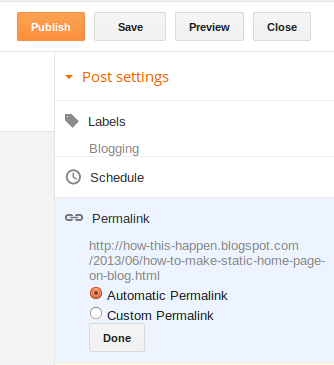
Comments
Post a Comment